First,
Dashboard ---> Design ---> Page Element ---> Add Gadget ---> HTML/Javascript
Second,
Copy paste code bawah ini
<style type="text/css">
#gb{
position:fixed;
top:100px;
z-index:+1000;
}
* html #gb{position:relative;}
.gbtab{
height:180px;
width:30px;
float:left;
cursor:pointer;
background:url('http://i53.photobucket.com/albums/g68/rina_besh/tabscopy.gif') no-repeat;
}
.gbcontent{
float:left;
border:2px solid #666666;
background:#F5F5F5;
padding:10px;
}
</style>
<script type="text/javascript">
function showHideGB(){
var gb = document.getElementById("gb");
var w = gb.offsetWidth;
gb.opened ? moveGB(0, 30-w) : moveGB(20-w, 0);
gb.opened = !gb.opened;
}
function moveGB(x0, xf){
var gb = document.getElementById("gb");
var dx = Math.abs(x0-xf) > 10 ? 5 : 1;
var dir = xf>x0 ? 1 : -1;
var x = x0 + dx * dir;
gb.style.right = x.toString() + "px";
if(x0!=xf){setTimeout("moveGB("+x+", "+xf+")", 10);}
}
</script>
<div id="gb">
<div class="gbtab" onclick="showHideGB()"> </div>
<div class="gbcontent">
MASUKKAN CODE SHOUTBOX DISINI
<div style="text-align:right">
<a href="javascript:showHideGB()">
[close]
</a>
</div>
</div>
</div>
<script type="text/javascript">
var gb = document.getElementById("gb");
gb.style.right = (30-gb.offsetWidth).toString() + "px";
</script>
* Berwarna BIRU : Boleh adjust sama ada nak bagi lebih tinggi atau lebih rendah
* Berwarna MERAH : URL Image. Korang boleh letak gambar apa-apa pun. Kalau nak buat sendiri pun boleh. Tapi the best - width : 30 px.
Ni Fana ada bagi 5 free designs. Pilih salah satu gambar dekat bawah ni dan gantikan dengan tulisan warna merah tu enagn URL gambar yang dipilih tadi ya !
Then save !

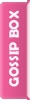
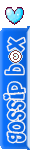
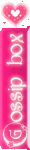
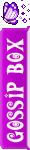
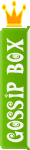



0 comments:
Post a Comment